Yesterday I got the full membership for Code School. Then I tried Rails for Zombies 2. I do not regret it at all! It told me to download Rails for my computer, which I did. When I was finished, I got this command prompt called Command Prompt with Ruby on Rails. The video told me to create a new app by writing $rails new TwitterForZombies. Then I wrote $cd TwitterForZombies to get into the directory. Then I had to make a server, by writing $rails server. Then I got my server. There were migrations to reboot my app, so I wrote
$ rake db:migration. Then I wrote $rails console. Now I can perform Ruby Commands, like I did in Rails For Zombies 1.

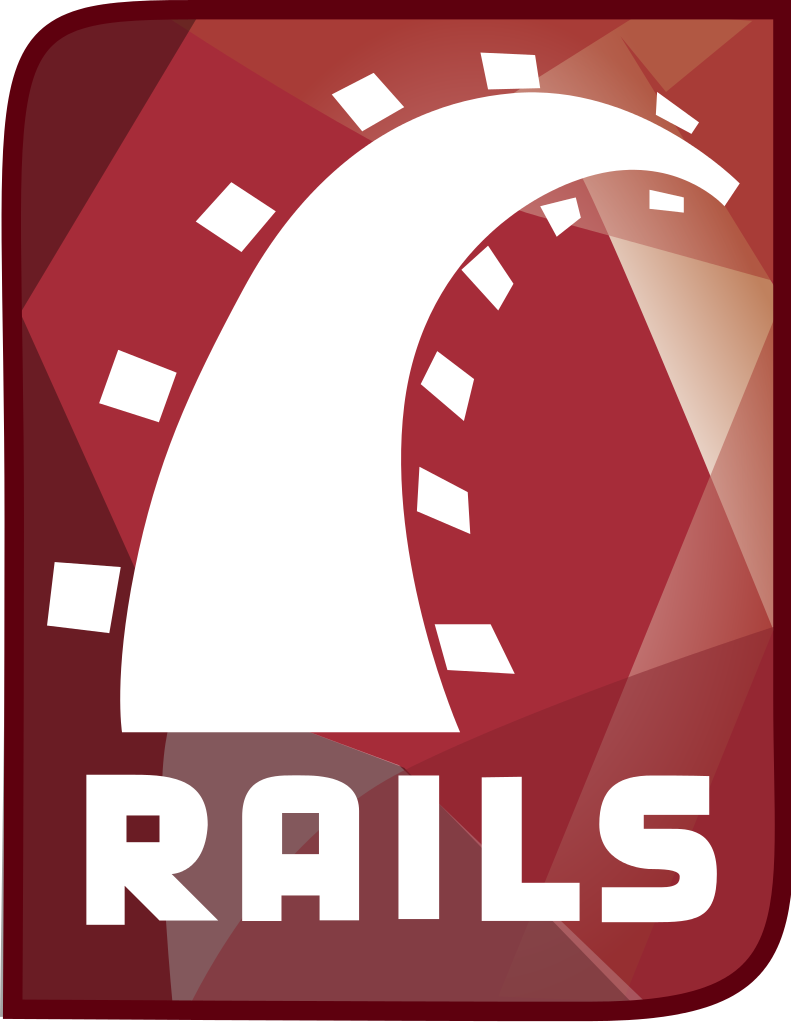

Leave A Comment