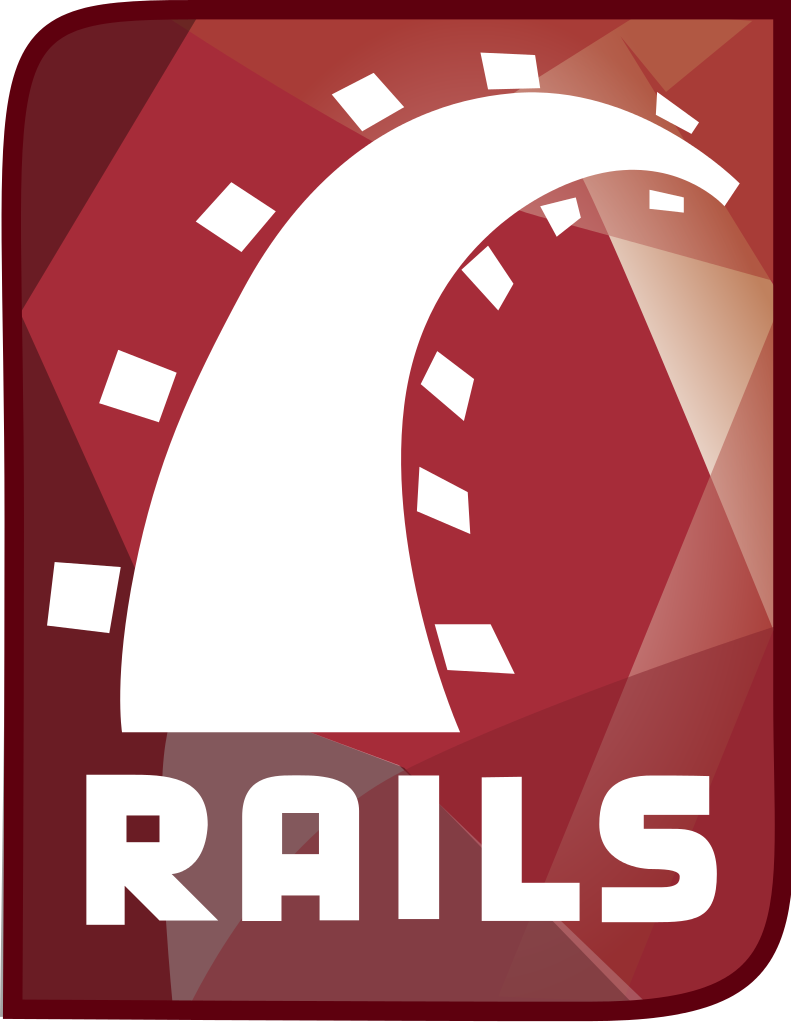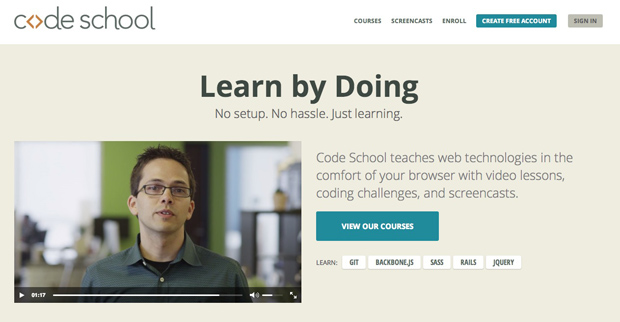CoffeeScript vs. JavaScript
Yesterday I watched some videos on CoffeeScript. CoffeeScript is a coding language that compiles in to JavaScript (JavaScript is an extremely powerful coding language that is used all over the web). I shall show you a block of CoffeeScript code:
function = ->
alert “Hi”
The JavaScript code would be:
var function = function(){
return alert(“Hi”);
}
Yet when you run the CoffeeScript code, the compiler translates the code to JS, then runs the JS. CoffeeScript is a powerful language!